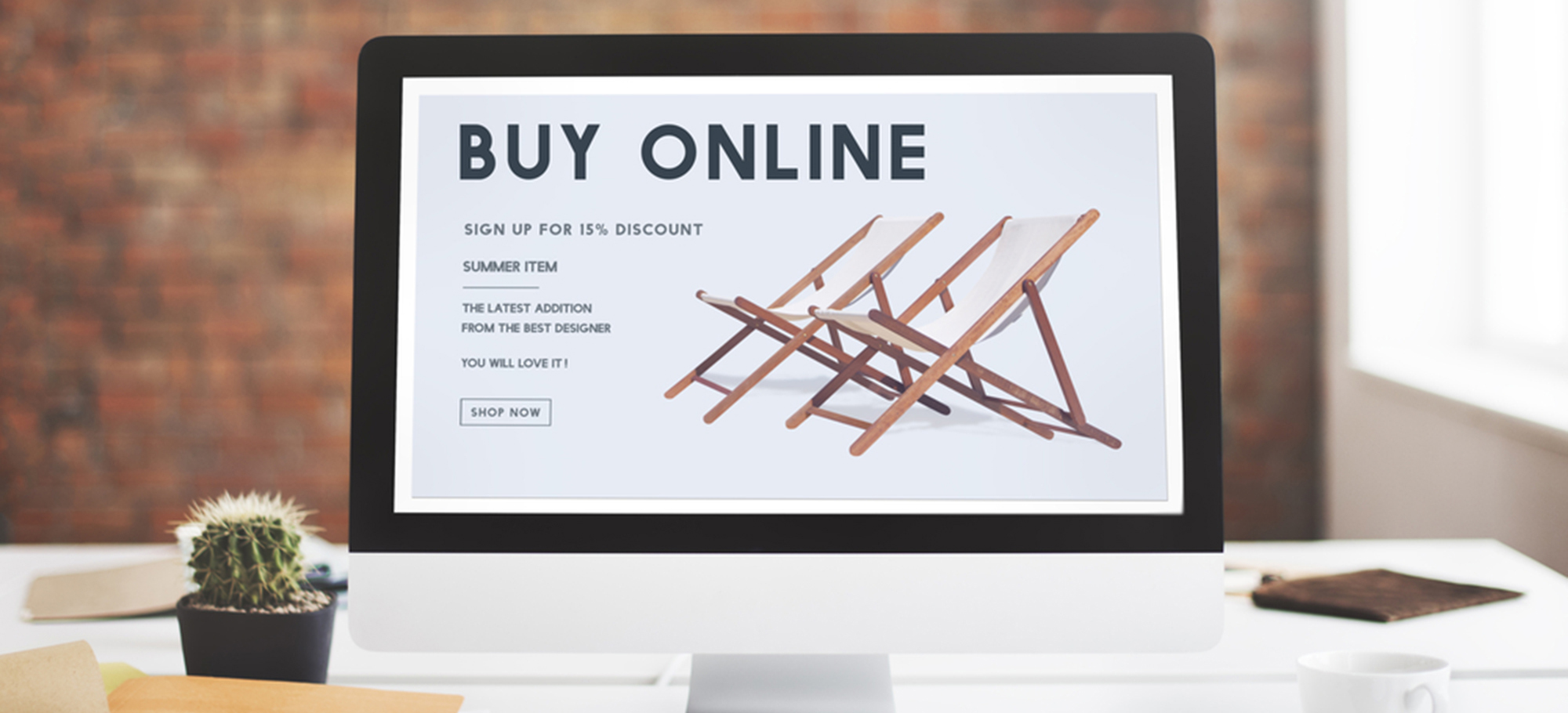1. How to edit jewelry in less than 1 minute for e-commerce in Photoshop?
If you are not a professional photographer or retouching artists but you want to sell your jewelry, shoes, and clothes.
Or if you want to learn how to retouch the jewelry product with Photoshop software to make your own perfect shots for e-commercial purposes
So watch below video to learn more about the technique to create the vivid jewelry images
After all, wish you succeed!
2. How to do perfect and easy white background jewelry product photography using photoshop?
If you want to increase your sale, then you can consider using a white background for your products.
Actually, removing the background from a photograph can be a tricky work if the background is exceedingly complex. Now, we guide you remove the background from a jewelry image by using Photoshop.
In this video, we will guide you how to remove background color and replace with white using Photoshop
Now, you can see here: https://www.youtube.com/watch?v=HVKQ9AhU0G8
3. Photoshop & High-End Jewelry Retouching Tutorial
Actually, taking quality snaps of jewelry has been a mystery for a long time as it is the most complicated thing. When it comes to jewelry photography, you may get down to shooting jewelry and proofing images. Because the detail of jewelry is quite small, and sometimes you may find hard to highlight tiny features.

In this video, you can learn tips to retouch jewelry and to make it vivid to appeal your customers.
Finally, wish you succeed!
You can watch here: https://www.youtube.com/watch?v=8MS_5lQbaNo
4. How to retouch golden jewelry?
Actually, retouching is a really tricky task, especially golden accessories. So, in this video, we will guide you how to retouch them rolex swiss replica watches but still remain the feature of the product.
You can see here: https://www.youtube.com/watch?v=IEYE_nV-iXY
5. How to retouch earrings in photoshop?

Well, like many another kind of accessories, earrings are also a popular and beloved jewelry of many women. So learning how to make them appealing is necessary.
In this video, we will guide you how to retouch them in photoshop and make them appealing.
You can see here: https://www.youtube.com/watch?v=ASqaN2ZXen8
After all, we truly hope that you can find the useful information to help you to improve your Photoshop skill